Quickly distribute/share Android/iOS apps with the Distribution feature. Regularly share apps under development with your team to increase awareness, align goals, and accelerate projects.


DeployGate offers easily understood, step-by-step instructions to install apps. Even when a distribution's audience is the general public, over 90% of users don't require support and can install the app themselves. Both internal and external app distributions are easier than ever.

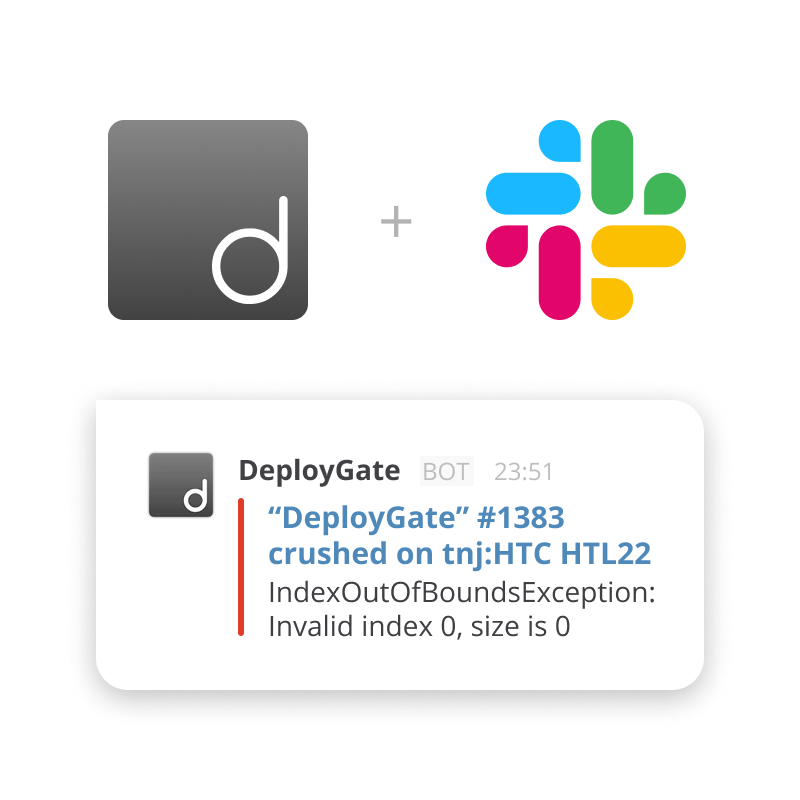
DeployGate can integrate with communication tools, including Slack, ChatWork, and Teams. You can share various DeployGate activities with project members in a timely fashion. Despite your busy schedule, you can act to improve on the latest updates, error logs, and tester feedback.
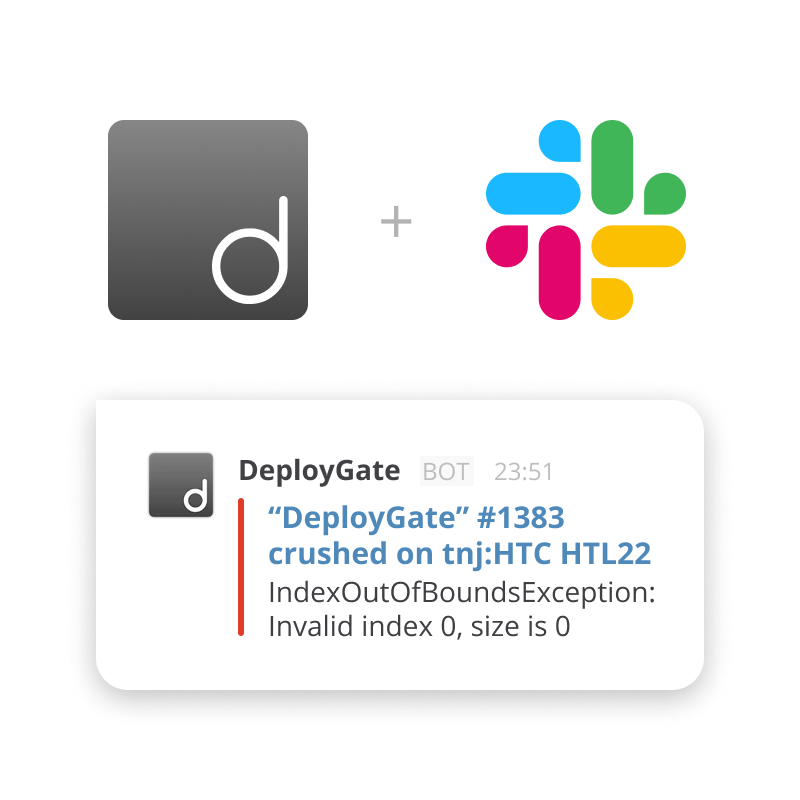
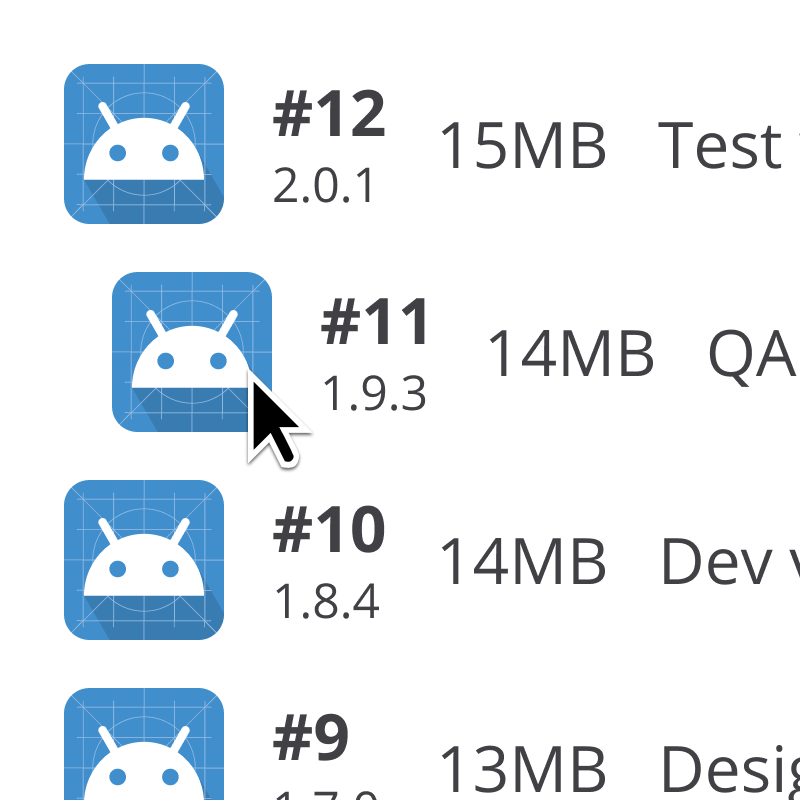
With DeployGate, you can install previously uploaded binaries at any time. It's a useful feature that allows you to revisit errors from previous versions or check an app's operations during an update.
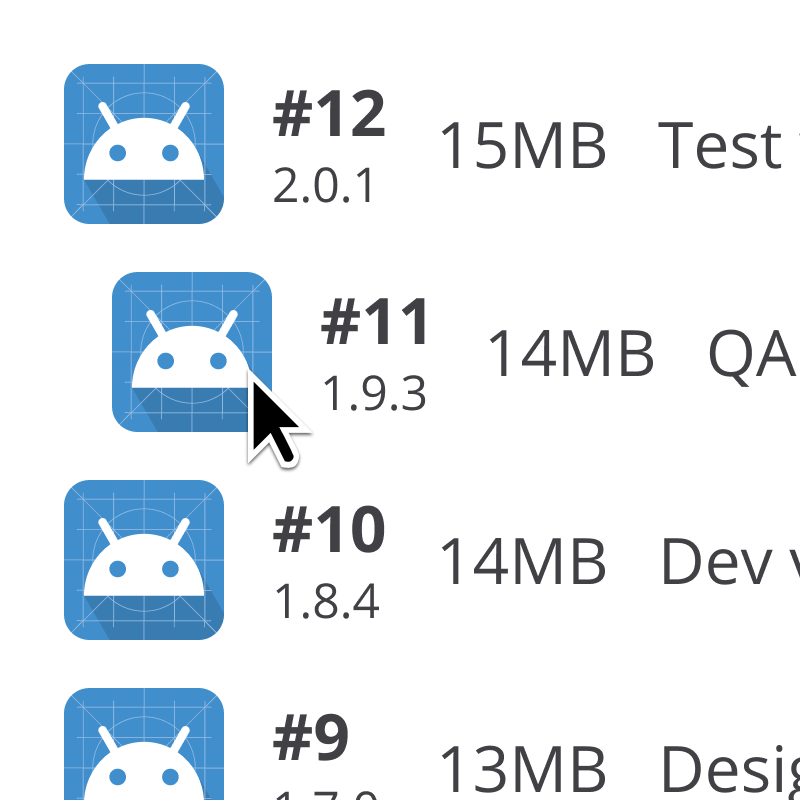
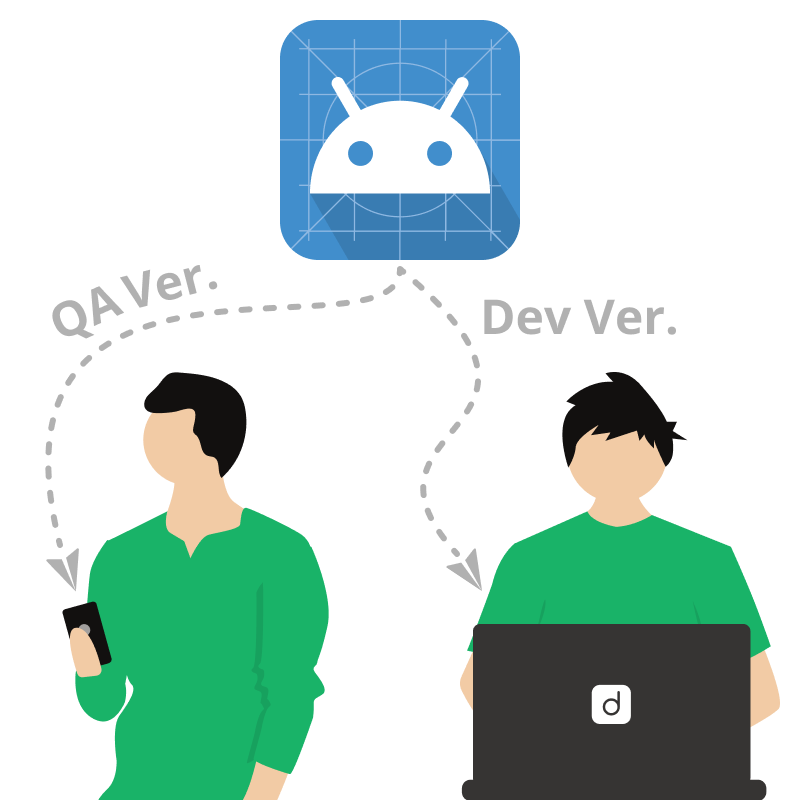
DeployGate allows you to distribute multiple versions of a single app. During development, you can distribute the latest version of a build to developers, and you can distribute a stable version to relevant individuals as development progresses. By controlling the update frequency, you can distribute the appropriate version of an app at the right time. Each distribution generates a unique URL, and you can easily share the URLs via email or chat.
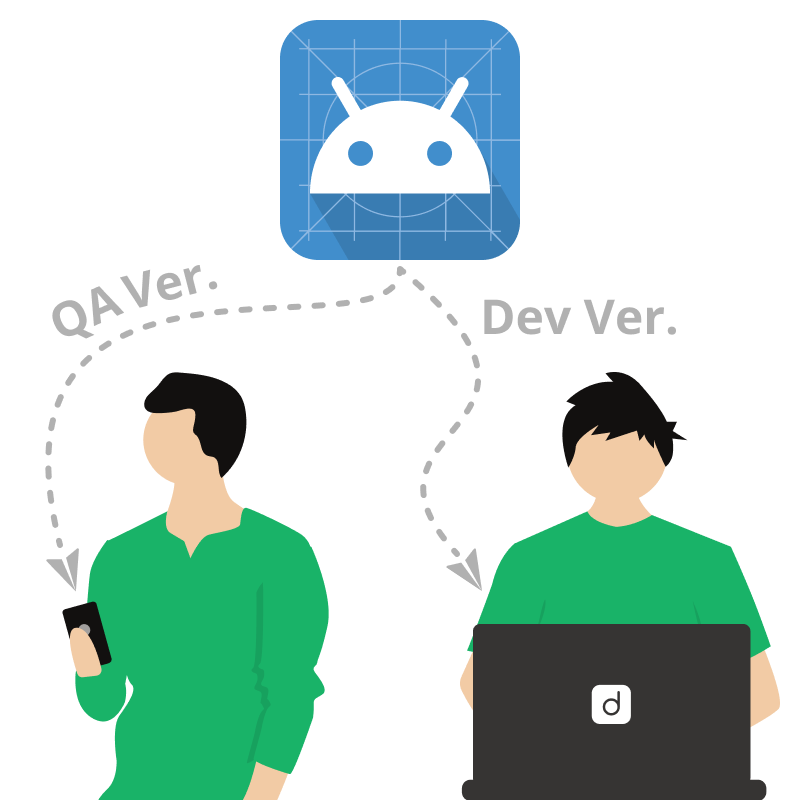
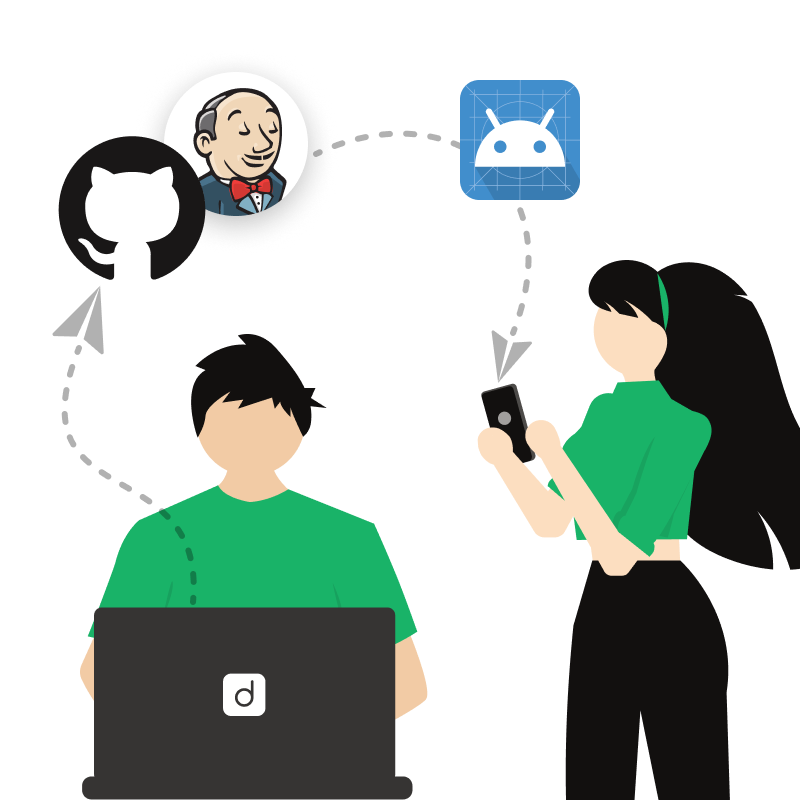
Constantly test the latest app within your team, collect feedback, and improve your product.

Easily share apps under development with your team members at your leisure.
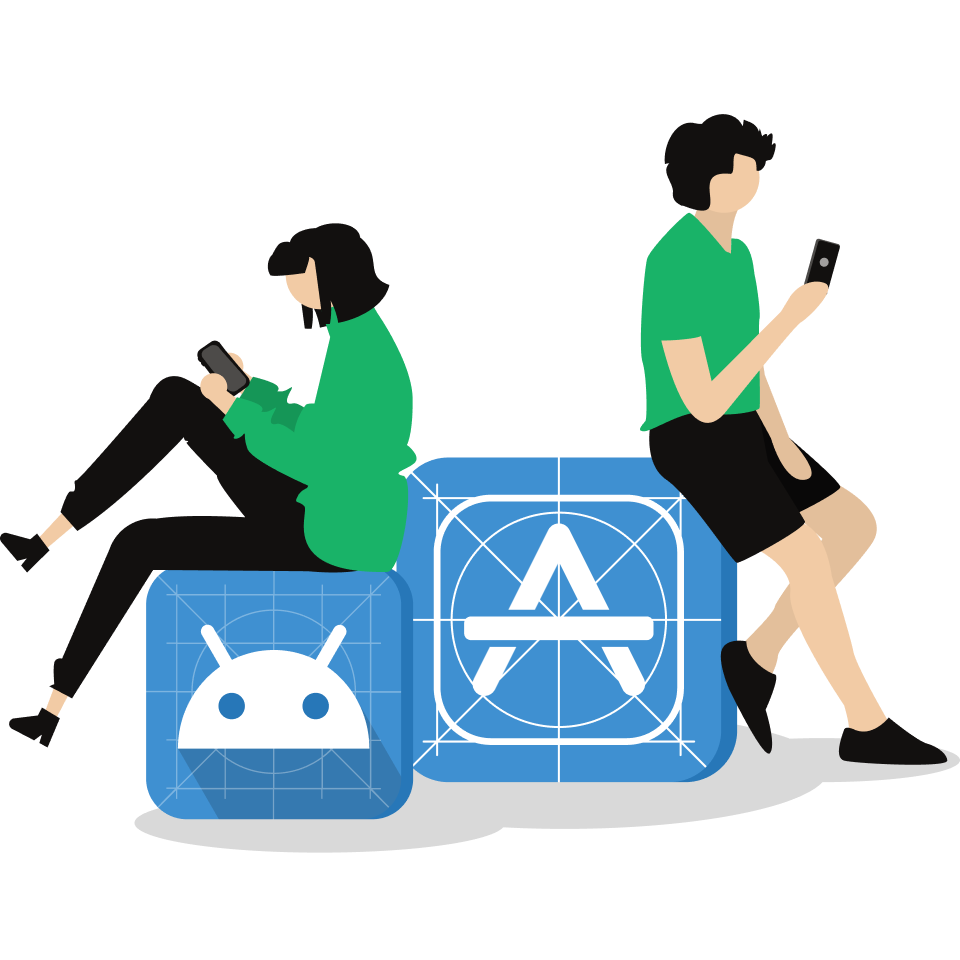
Efficiently manage departments with cross-functional responsibilities, such as QA and infrastructure teams.