Automatically collect error and device information and easily submit reports containing screenshots and videos. By reducing information gaps and omissions in bug reports, the improvement and debugging processes run more smoothly.
※ Currently only available on Android devices.

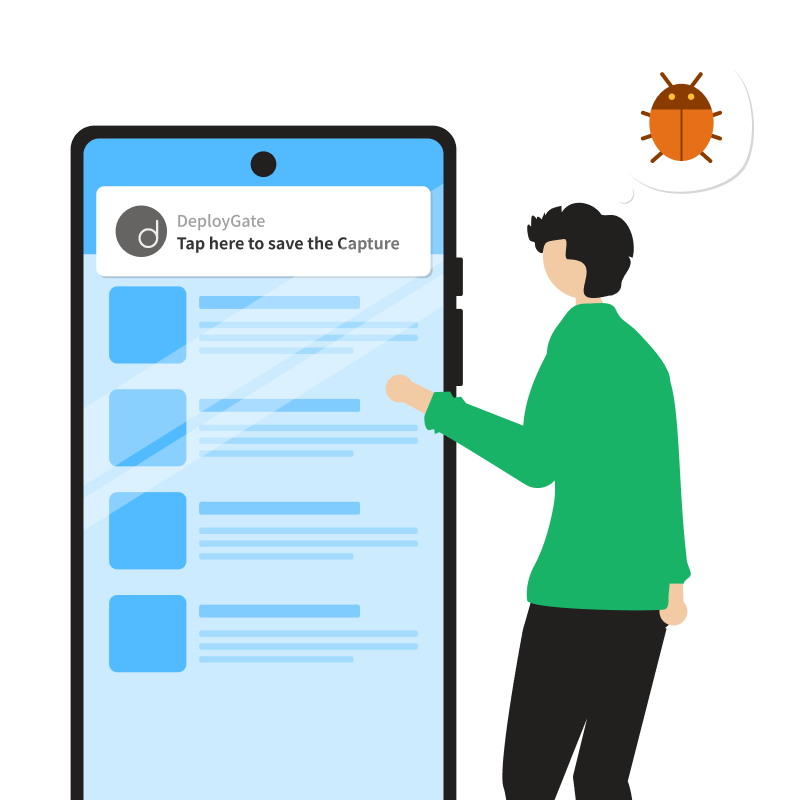
It's extremely difficult to communicate all the details of an error or bug with only words.
The Capture feature acts like a dashcam that records everything leading up to an event, including the specific screen where the error occurred and all the operations involved.
You can easily select the relevant scenes to share.
You can improve development productivity by reducing miscommunications and misunderstandings between developers and bug reporters.
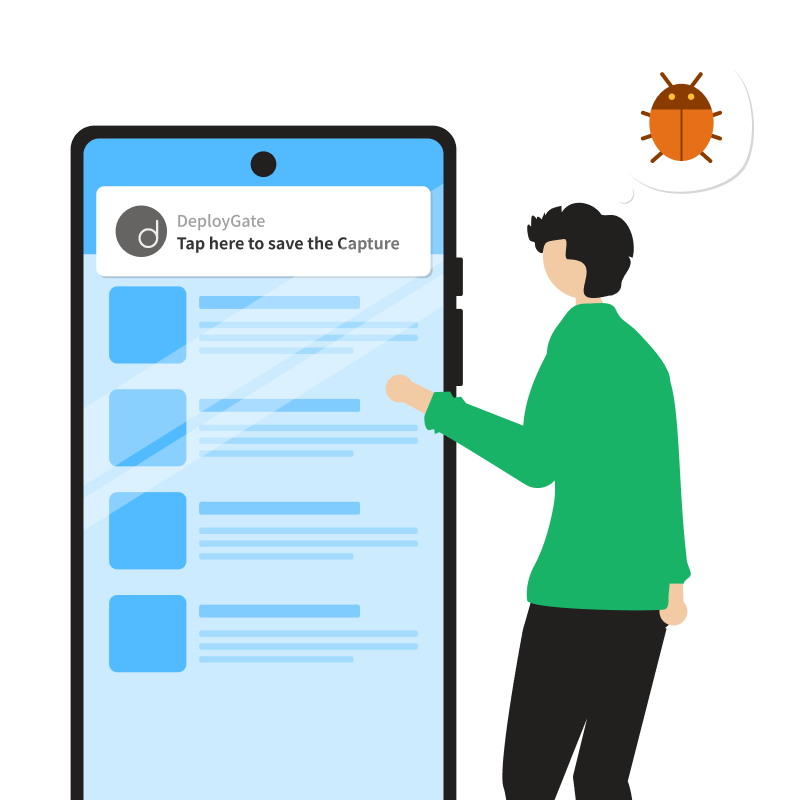
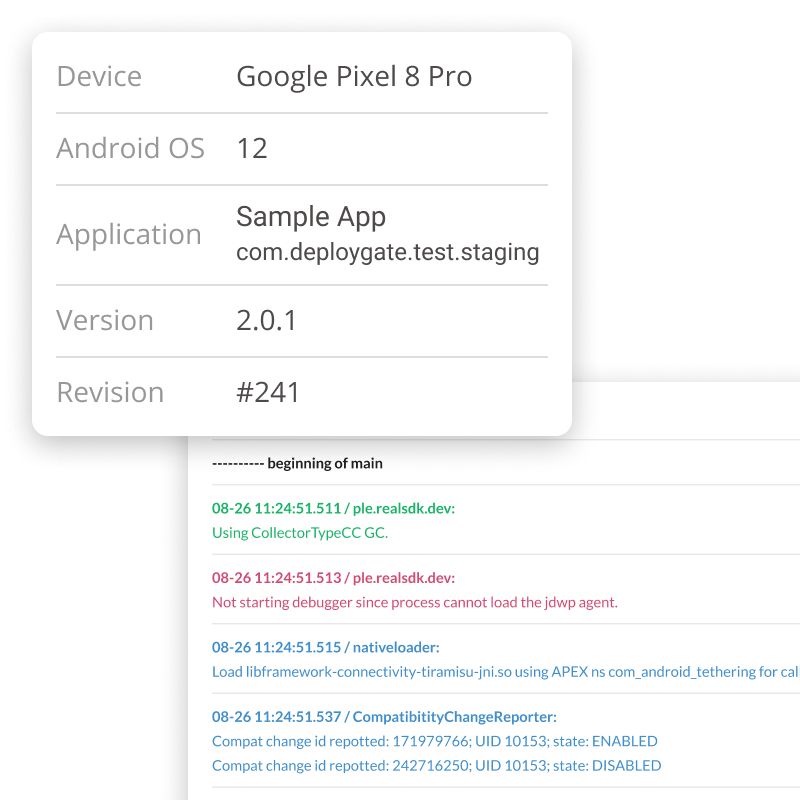
The Capture feature lets you easily share a variety of information about a bug or error - the app's version, its state, and more.
The Capture feature automatically collects and saves logs containing details surrounding an error's circumstances, including the app's version and state. By sharing this complete information with the development team, you can reduce miscommunications and misunderstandings that are common between bug reporters and developers.
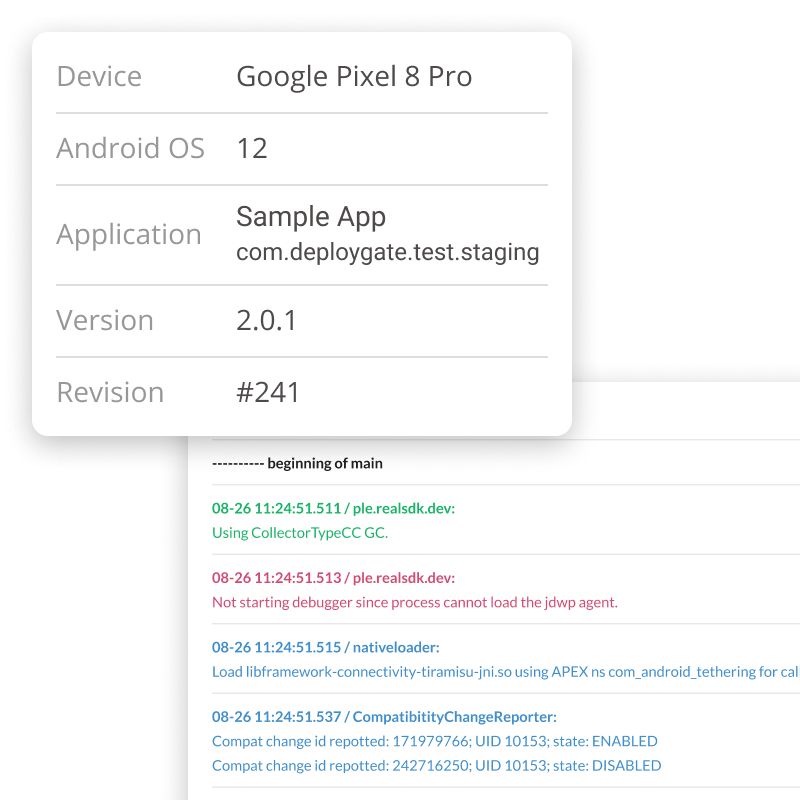
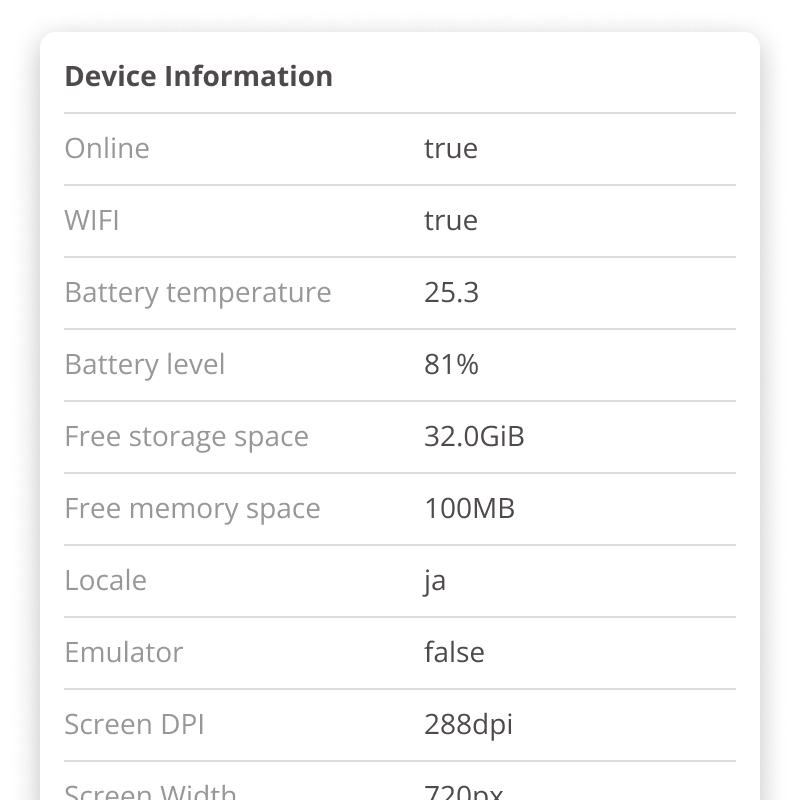
The Capture feature allows you to easily share device information related to bug reports. The Capture feature automatically collects and saves detailed device information, including the OS version, battery temperature and percentage, network status, screen resolution, and more.
It creates an environment that automatically collects various device information required to fix bugs without burdening the reporter.
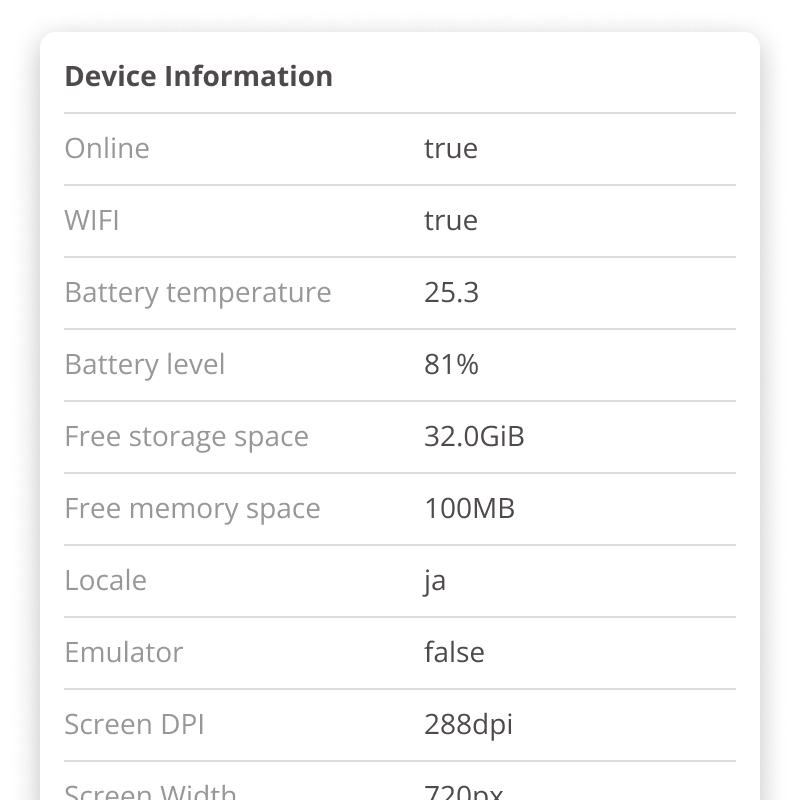

Test rich graphics and complex billing flows efficiently. Let creators focus on making fun games.

Meet strict security requirements while maintaining agile development speed.

Real QA aligned with store operations, including O2O and inventory integration.